Apple’s iPhone is chock-full of useful features, but there might be some you don’t need that may be eating away at your battery life. Here are some little-known features and tips that can help make your device last longer.
1) Turn Off Background App Refresh
Background App Refresh allows applications to load information when they’re not open. This is convenient for certain apps, but you should turn this off for ones you don’t use often. This will keep important apps updated without your iPhone hemorrhaging battery life.
Settings > General > Background App Refresh
2) Don’t Quit Apps
A common misconception is that quitting apps while they’re running in the background will help conserve battery life. The truth is constantly quitting apps actually decreases your battery.
Applications don’t run in the background unless background app refresh is turned on, location services are being used or music is playing . When you close an app it just becomes suspended in the phone’s short-term memory, or its RAM, in order to be quickly accessed. Quitting an app removes it from your phone’s RAM, which makes it have to reload it and use more power when reopening it. Your iPhone automatically quits apps for efficiency, so there’s really no need to quit them.
3) Turn On Airplane Mode In Areas of Poor Reception
When you’re in an area with bad reception (like the black hole that is the SF State J. Paul Leonard Library) your iPhone’s antenna increases its power to receive calls and texts. This makes your phone work harder to look for a signal which kills your battery.
To conserve battery in areas of poor reception disable your phone’s cellular antenna by turning on Airplane mode. You won’t be able to receive any calls or send text messages to non-iPhone users, but if you’re connected to Wi-Fi you can still send and receive iMessages to and from other iOS users.
Settings > Airplane Mode; or from Control Center by swiping up from the bottom of your screen and tapping the airplane icon
4) Turn Down Your Brightness
This is an obvious issue that is often overlooked. The majority of your phone’s power consumption comes from its screen. It’s not necessary to have your phone set at the highest brightness setting. Keeping your brightness between 50 and 75 percent can go a long way when it comes to saving your battery.
Settings > Wallpaper and Brightness; or from the Control Center by swiping up from the bottom of your screen and adjust the brightness slider
5) Update Your iPhone’s Software
Downloading the latest software updates can sometimes offer battery life improvements in addition to resolving important security issues and bug fixes. Keep in mind that software updates are optimized to run on the latest iPhones so you may see a battery life and performance decrease if you update an older model like an iPhone 4 or 4S.
Settings > General > Software Update (The latest version of iOS is 7.1)
Have any tips to improve the iPhone’s battery life? Share them in the comments below or tweet them to us @XpressNews


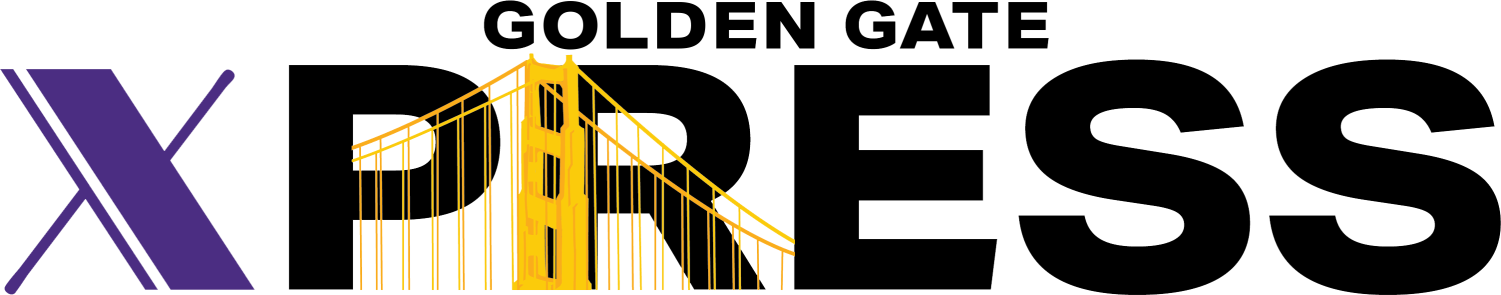



Baizid • May 14, 2020 at 9:40 am
Thank you pretty much for sharing the massive information to us.It
is very useful and informative.
Please keep blogging new updates.
Thanks
DedicatedHosting4u.com
Mason • Sep 1, 2014 at 11:36 am
For anyone that doesn’t already know, Apple is replacing some iPhone 5 batteries – you have to check their site for eligibility (by Serial #) but several people I know have already done it- it only took us 45-min, and it’s feels great to have a working phone again!! https://ssl.apple.com/support/iphone5-battery/
Alex R. • Apr 20, 2014 at 2:40 pm
Wow I feel pretty stupid about quitting all my apps now that I know it kills my battery haha