I was in the Mr. Fix it headquarters the other day, excited to try on various outfits in hopes of finding the official Mr. Fix It uniform. I checked the time on my newly fixed clock and decided to spend a few minutes to browse the internet for the latest gadgets and accessories to add to my handy tool belt.
I proceeded to try to log onto the internet, but to my dismay it wouldn’t let me access the Mr. Fix It email. I witnessed students nearby frantically reloading pages, restarting computers and furiously running around trying to find an internet connection. I immediately jumped out of my chair and stormed into action to determine why it is so difficult to connect to our Wi-Fi.
Julianne Tolson, director of web and user services at SF State, said there are a multitude of reasons as to why the Wi-Fi gets slow or people are unable to connect to it. Over the years the demand for Wi-Fi has skyrocketed with so many people walking around with cell phones and computers, jockeying for a Wi-Fi signal.
“You have to imagine that trying to connect to the Wi-Fi is like waiting in line at the grocery store,” Tolson said. “Imagine there are two lines open and one has six customers in it while the other line has one person. You’re eventually going to get served in either line, but it all matters on what line you end up in. It may take you a bit longer if you’re waiting behind a few people.”
Tolson said there are numerous factors that affect the speed of the Wi-Fi such as location, the number of devices at a certain access point, the time of day and how much data is being transmitted, for example, if you are watching an HD video or sending out a Tweet.
To ensure your computer is running properly and not affected by these variables, she recommends updating your computer with the latest operating system, latest virus protection updates and keeping your firmware up to date. Firmware updates typically improve wireless performance.
Devices infected with viruses often seem slow because the virus runs in the background using up system and network resources.
Tolson said if you are in an area with a large number of devices trying to connect to the internet, try moving to a different location to see if the signal strength improves.
Typically the best spot to get a good signal is to be by a window because physical barriers, such as walls or pillars, can reduce the signal strength. If you’re using a laptop or a smart phone, you can get a strong signal by going outdoors.
With a little bit of research and a lot of legwork I found that I had the most trouble logging onto the internet at the Cesar Chavez Student Center, which was probably due to the amount of people in there and the large cement pillars. When the library first reopened there was a large number of complaints about students not being able to log on, but Tolson’s department was able fix it recently now, making the library an opportune choice when searching for a consistently strong connection.
Tolson said she understands how important it is to stay connected to the internet and she would love to hear from people when they’re having trouble doing so.
“From the deepest corner in Hensill Hall to the student center, we want to know where you can’t connect,” Tolson said. “We need help in figuring out the places that need our attention to keep everything working properly.”
Contact the Division of Information Technology Help Desk if you are still having problems connecting to the internet or have any other computer needs at 415-338-1420 or [email protected].



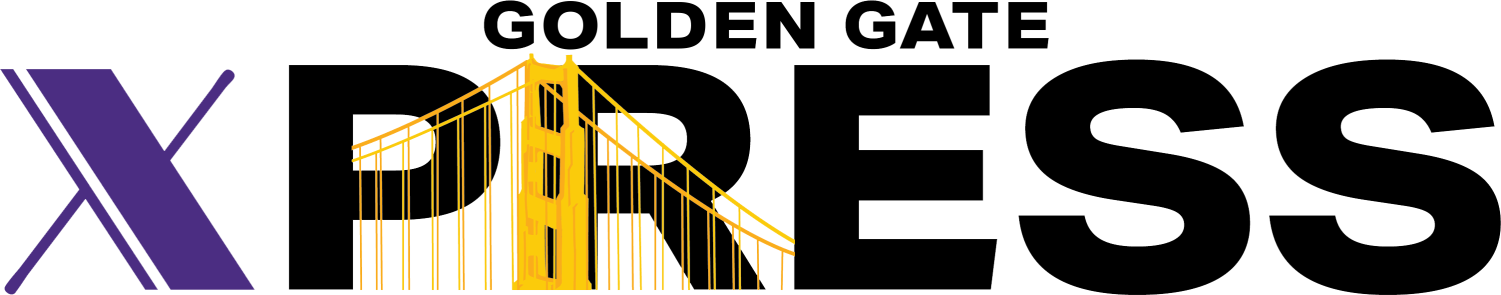

Jeff K. • Apr 25, 2012 at 6:04 pm
Some of the advice in regards to computer updates ares irrelevant. I would love to help #SFSU but they have seemed reluctant. Not to pinpoint or offend SFSU’s IT network in any way, but one simple Android app can knock of all users. Yes, I have SEEN it work.