

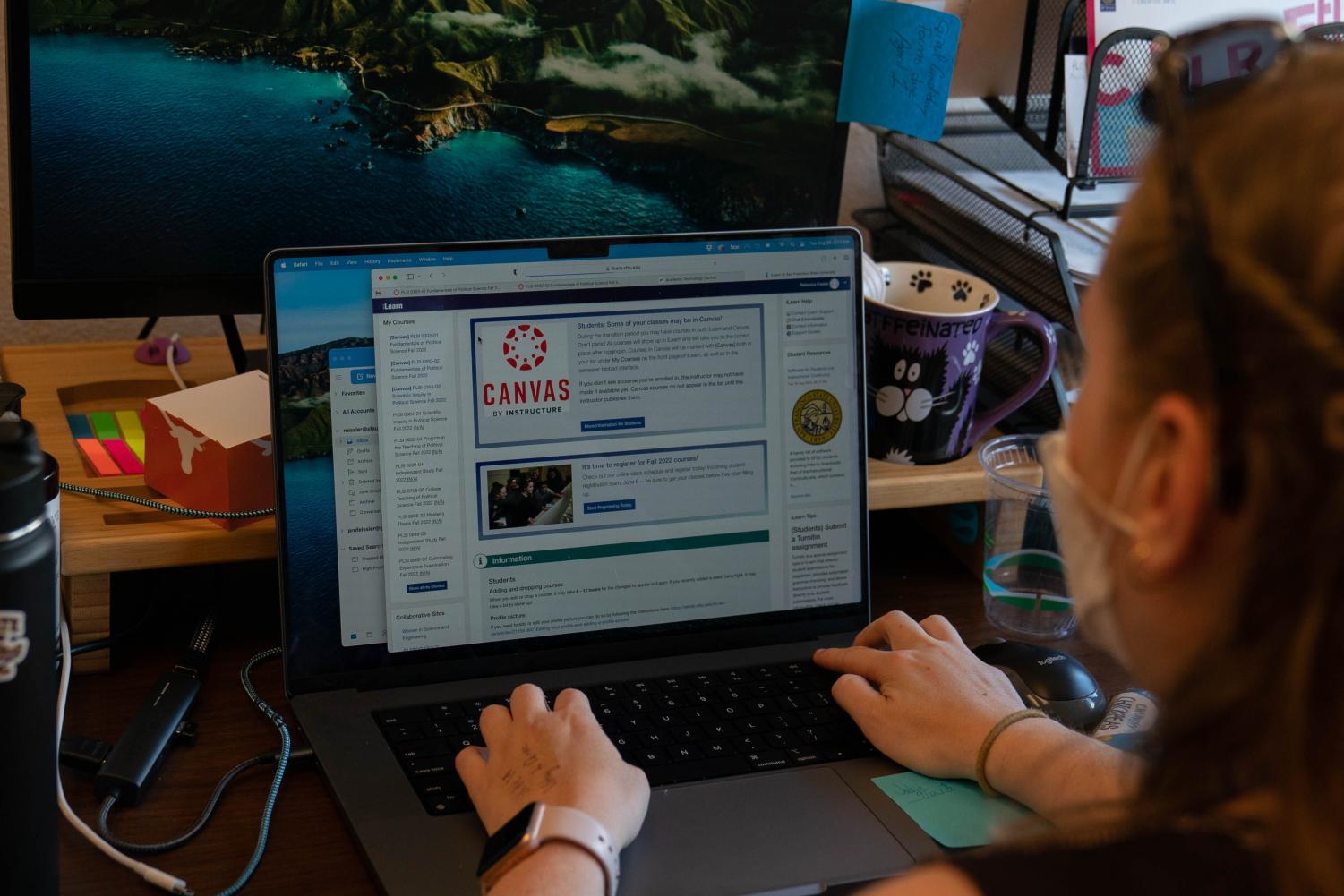
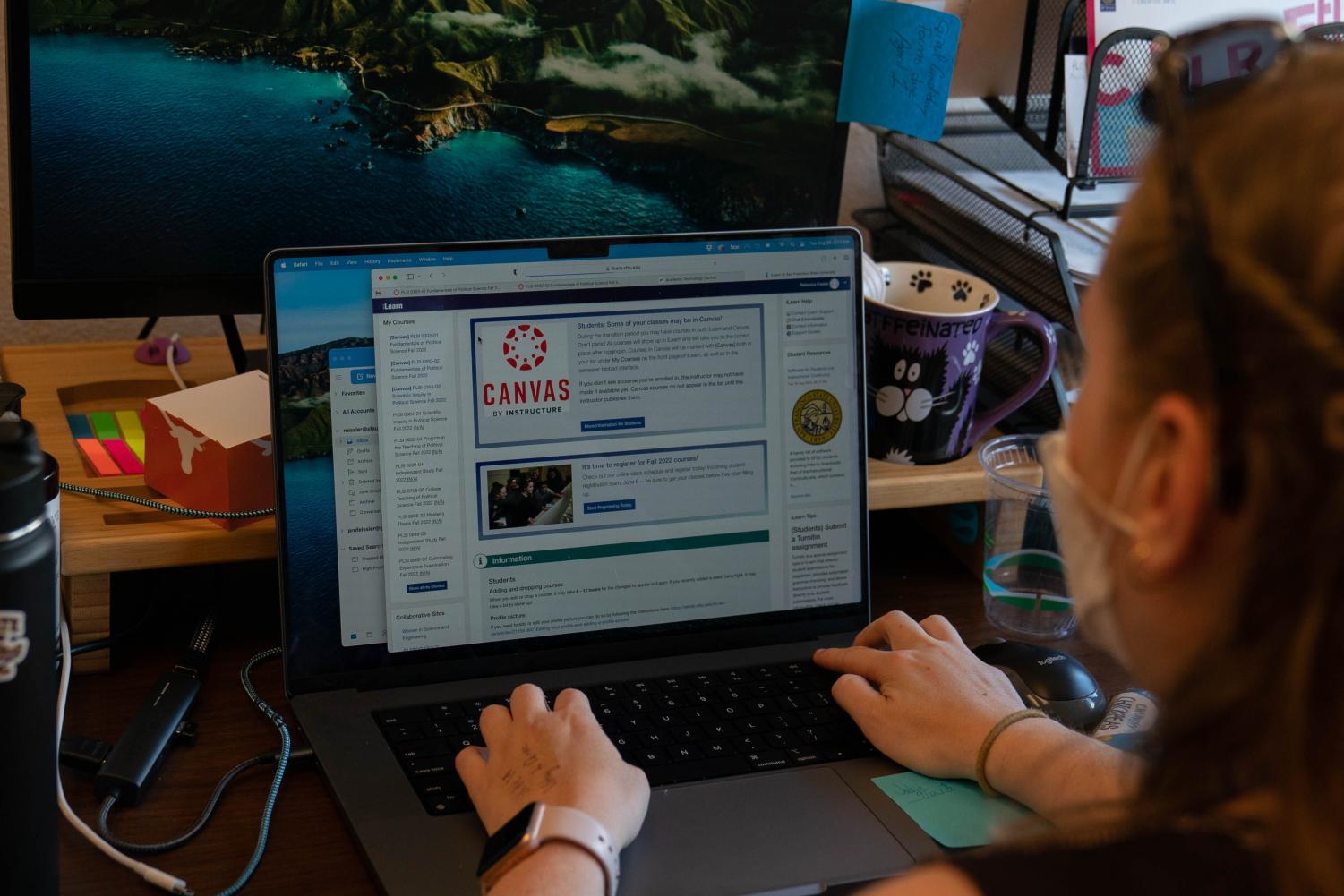
After 16 years of using iLearn, SF State officially started its transition to Canvas this fall.
Sep 1, 2022
SF State is one of seven California State Universities that started its transition from iLearn to Canvas this fall. This comes as a statewide effort to unite California colleges under one learning management system.
iLearn was SF State’s only learning management system for the last 16 years, after switching from Blackboard. While Canvas may be new to SF State, the California Community College system’s 116 campuses adopted the system five years ago.
According to Andrew Roderick, assistant vice president of Academic Technology, the university started working on the transition in Spring 2022.
“Academic Technology (AT) and other campus units began planning the transition to Canvas, building out the SF State Canvas environment, assessing integrations and other transition changes from iLearn, and communicating to the campus community about the change,” Roderick said in an email to Xpress.
According to Roderick, 1,650 of the 8,000 SF State courses are using Canvas this semester. Instructors had the option to transition to Canvas this fall or next spring, but it is expected to be a school wide system by the start of Fall 2023.
SF State encountered difficulties with the transition on Aug. 23, when 56 Canvas courses were mistakenly deleted by the third party vendor who hosts the site. The issue was resolved the next day.
Roderick said that AT had to rely on Canvas to fully identify the issue.
“It is the responsibility of Academic Technology to ensure future incidents do not impede instruction and the teaching and learning experience of our students and faculty,” Roderick said.
Political science professor Rebecca Eissler was one of the instructors that experienced the mishap. Eissler said none of her data was lost, but it was a stressful start to the semester.
“It was a little bit panicky, but it was back by like, 8 a.m. on Wednesday,” Eissler said.
Aside from the initial trouble, Eissler said course organization, such as implementing tests and quizzes, is much simpler on Canvas than on iLearn.
Eissler added that many of her students, especially transfers, are already familiar with Canvas.
“With iLearn, there was just five more clicks that I needed to make,” Eissler said.
Laura Gutierrez, a senior at SF State, said that three out of the six classes she’s enrolled in are on Canvas. Gutierrez has only used iLearn until this semester, but finds the platform useful so far.
Gutierrez said she prefers Canvas over iLearn due to features like the to-do list and the overall layout.
“[Canvas] is actually not that hard to navigate,” Gutierrez said. “I feel iLearn took me a hot second to learn. Even after three years, it’s a little wonky.”
Second year student at SF State Sofia Moreno had also never used Canvas prior to the start of the semester. Three of the five classes Moreno is taking are on Canvas.
“Things are a little bit easier to find like grades and the dashboard, versus iLearn where you have to click around a lot more,” Moreno said.
For students and faculty looking for support with Canvas and iLearn, the Academic Technology department is available by phone at 415-405-5555 or email at at@sfsu.edu. AT also provides one-on-one workshops by appointment.

