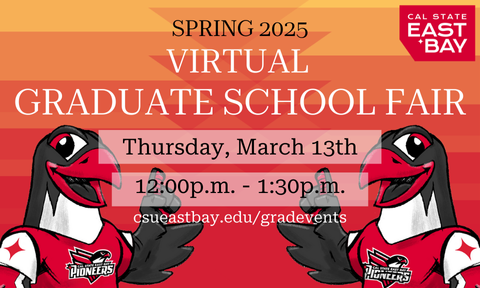The Disability Program and Resource Center at San Francisco State University is a place where students with various disabilities can receive help and accommodations to enable them to succeed on campus. One way that the DPRC does this is by providing a variety of tools that help accommodate the learning experience for people with physical or other limitations.
From screen readers to digital pens, the DPRC can help students with a range of issues they may face. The DPRC’s assistive technology department is equipped with many tools, gadgets and training programs to help any Gator reach their goals.
Screen Readers
Some students may have trouble reading on a computer, tablet or phone screen. Screen readers are one of the most common pieces of technology that is used in the assistive technology department.
There are many forms of assistive technology. One that may come to mind is braille. While it is still used, it is becoming increasingly rare, according to Kenny Adams, a disability specialist with the DPRC.
- JAWS
This is a screen reading software that gives voice to every word, button, and function on the screen of a Windows-based PC. This can run a user from $90 annually to $1,475 for a perpetual license. - NVDA
This is another screen-reading software for Windows, but it’s free to use. - Kurzweil 3000
This is a screen reading software with a few other applications. There are tools in this application that allow users to scan and OCR (Optical Character Recognition) code them, along with other features. This is available on PC, Mac, iOS and Android.
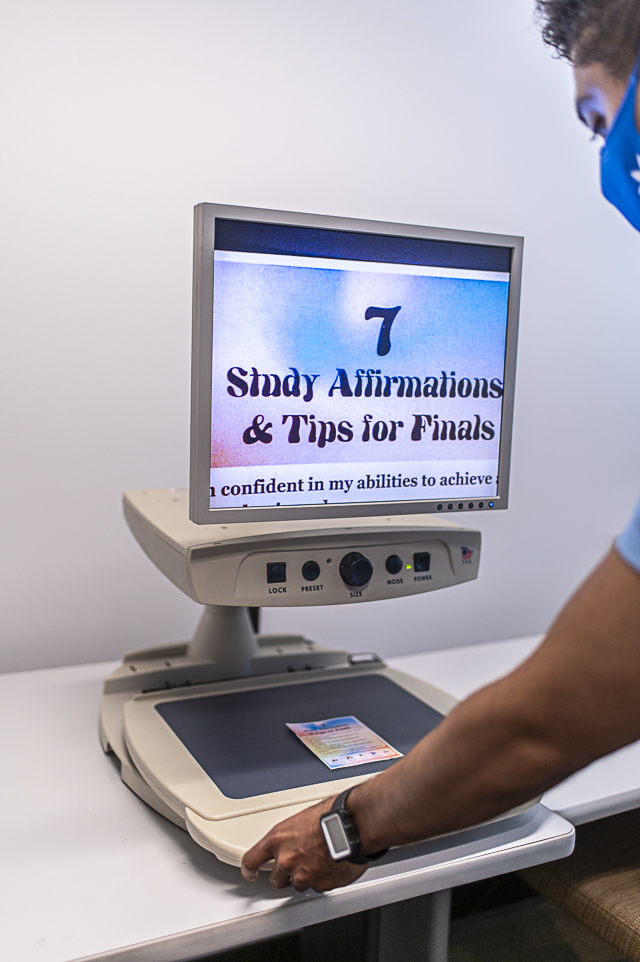
Magnification Technology
One of the other kinds of tech that the DPRC offers is magnification technology, which comes in a few different flavors. This technology allows users to enlarge physical and digital media to help them see and work with various course materials. According to Adams, the DPRC has CCTVs (Closed-Circuit Television) and portable magnifiers.
- CCTV
This comes in a few different forms. There are larger ones that plug into a wall and stay stationary, with a sliding table and a screen that allows the user to view whatever materials. There are also smaller versions and even portable ones. - ZoomText
This is a screen magnification program that gives a bit more functionality than other software. Think of it like the magnifiers that are included with Windows and iOS.
Specialized Devices
Some devices are more specialized to fill a gap for those with low vision or who have issues with information retention. Some of these devices need to come with an accommodation because they utilize audio recording.
- Braille devices
These devices — such as BrailleNotes — are small computers with a refreshing display to show things in Braille to users. - Smart Pens
These devices come with specialized notebooks that allow the user to write down notes and record audio that is saved about the pen strokes and page they’re written on. This allows users to refer back to those moments in class with the tap of a pen that allows them to play back that portion of the lecture. The DPRC has even published a video tutorial on its website. - Digital recorders
These are simple recording devices, similar to smartphones. They allow users to refer back to class even if they miss something in their notes.
“You still have to get an accommodation for recording, and some professors are still a little unhappy about that. We work with them, and you know, of course, if class where they’re talking about personal issues and stuff like that, then it would it does say that they have to turn it off,” Adams said.
The DPRC caters to a variety of people who all have unique cases and needs, this tech is only a small part of what they offer students, from accommodations to specialized training and a variety of other services. Any student with a disability has the right to receive help.