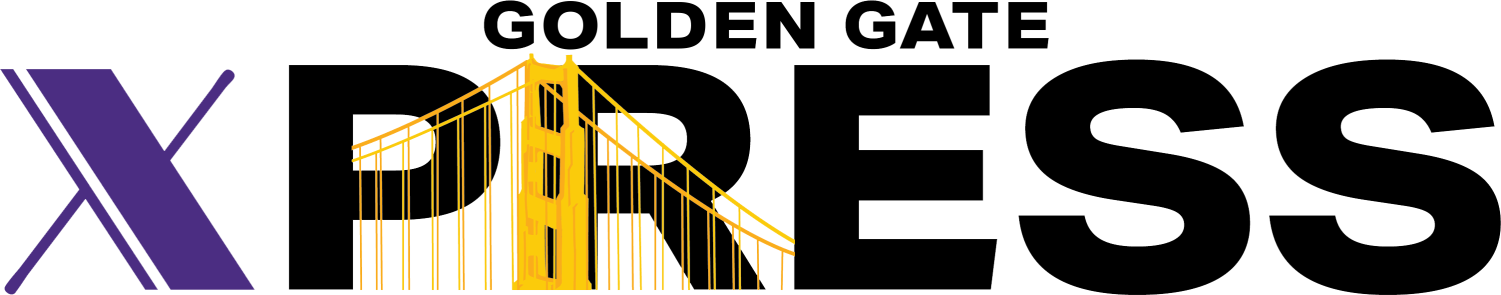Students everywhere are doing it: at home, at work and on campus. Unsafe practice can result in chronic pain, exhaustion and even disease. Many are not aware of the risks, but using the computer can be hazardous to your health.
As the semester draws to a close, students spend increasingly long hours hunched over the computer writing papers and cramming for exams — a potentially dangerous habit that can wreak havoc on their health and productivity.
Erik Peper, a holistic health professor at SF State, has devoted much of his research to this topic, which he refers to as “technostress.” The combination of intense computer use and high work demands can result in physical problems if healthy habits are not developed.
Peper teaches healthy computing habits as part of the Ergonomic Safety Program, offered each year at SF State. The program, which trains University staff to educate their peers on skills such as ergonomics and self-awareness, was awarded with the California Governor’s Employee Safety Award in 2004.
“I try to switch up my computer time with equal time off the computer, because I know sitting in one spot is detrimental,” philosophy major Grant Robertson said. Robertson works at the call center on campus, where he often sits at the computer for extended periods. “The call center certainly adds more computer time to the day, but the chairs have good support to help out.”
According to the Ergonomic Safety Program’s website, using ergonomics to arrange your workspace is an effective way to reduce strain and injury while working at the computer. Sit in a supportive chair, adjust your monitor to eye level, and position your keyboard and mouse so that your elbows are at a 90 degree angle. Keeping your body in an upright position will reduce the strain on your neck, back and arms.
“It’s okay to put our body in a somewhat uncomfortable position, however when we do the uncomfortable position for too long, it works against us,” Assistant Professor Richard Harvey said.
Harvey, who is also in the holistic health department, often focuses on stress management in his research and has collaborated with Peper on several projects.
“When people are under deadlines, or there’s a lot of pressure to get something done,” he said, “we often override our pain signals — we ignore our discomfort.”
According to Peper, taking frequent breaks and remaining active while working is another vital component of computing health. “Taking many breaks really reduces exhaustion and illness.” he said. “People who take many breaks have much fewer symptoms.”
Taking frequent breaks from work may seem counterintuitive, but according to Peper, “your productivity doesn’t go down, it goes slightly up.”
Incorporating regular breaks into your workflow can be a difficult habit to build, so Peper teaches a program called “Stretch Break” to all of his students.
“Stretch Break” runs in the background, prompting the user to take breaks at chosen intervals. Once the “Time To Stretch!” reminder appears on the screen, the user can click through to hear relaxing music and see an animated demonstration of a stretch or series of stretches to perform.
After noting the effectiveness of “Stretch Break” in research studies, Peper recently made arrangements with Para Technologies, the distributor of the software, to donate a license of the software to SF State. Faculty, staff, students and family members are all able to download and install the software free of charge.
Para Technologies President Arthur Saltzman said the donation was the result of a collaboration with Peper on the latest version of Stretch Break. “He gave permission to incorporate his Healthy Computing Email Tips into the program and I agreed to donate a license to SF State,” he said.
“I think the program Stretch Break would be a great benefit to have at the call center,” Robertson said. “We often feel cramped because we have to sit down for such a long time, and a stretch break would be nice.”
It is possible to bypass or delay the stretches when the reminder pops up, but Peper encourages all users to follow through with the prompts. “The real key is to say ‘I could learn and train myself to take those breaks,'” he said. “When you actually do it, I can promise you an improvement in energy by the end of the day.”
Windows users can download Stretch Break at bit.ly/sbSFSUwin
Mac users can get their copy from bit.ly/sbSFSUmac
For both versions, the user name is “bringit” and the password is “home63”